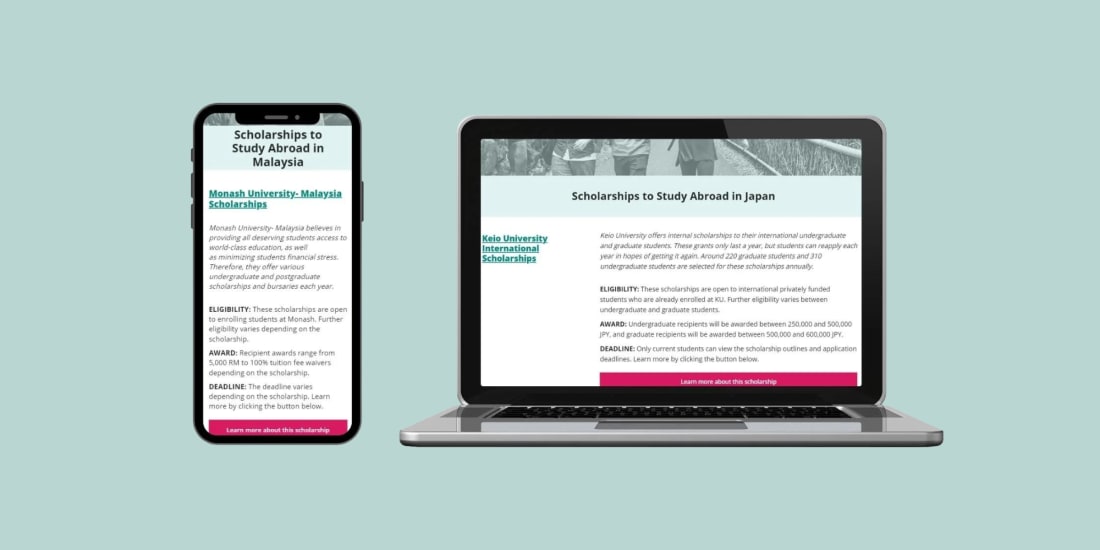Browse thousands of degrees from around the world
What do you want to study
Where do you want to study
Skip all disciplines
Browse programs by category
Business
Health Studies
Engineering
Technology Studies
Natural Science
Management
Social Sciences
Education
Economic Studies
Humanities
Discover study abroad countries
Explore our detailed breakdowns of the study abroad destinations around the world!
View all